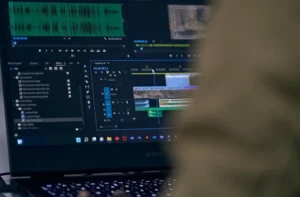What is VSCO – Explained
VSCO is a popular photo editing and sharing app for mobile devices. Like other photo-sharing applications such as Instagram, VSCO offers editing features and filters and allows users to share their photos with other members on the platform.
Users can use the free version or subscribe to the app’s premium version. The free version gives users access to essential editing tools and a selection of filters. In contrast, the premium version allows members to use more advanced editing features and additional filters and provides access to photo tutorials and tips.
Unlike many other social media apps, there is a lack of interaction. For example, users cannot like or comment on posts, and follower metrics are not publicly displayed. However, users are notified privately when someone “likes” or shares their photo to the ‘Collection.’
VSCO has a direct messaging feature, which allows users to send messages or share photos to connect with other users as long as they follow.
All VSCO profiles are public; by default, location information is included with photos published on the app. It can be turned off within the Privacy Settings on the user’s profile. To have more video editing apps, you can click here
What is VSCO and how does it work?
VSCO is similar to other photo-sharing apps such as Instagram. It allows members to use the in-app camera to take photos, and images can be uploaded to the app directly from the phone’s camera roll.
Users can share their photos to the app’s feed directly from VSCO to other apps and platforms, including Instagram, Facebook, Snapchat, and WhatsApp.
The app organizes users’ photos into Studio, Photos, Collection, and Journal categories. Through VSCO’s Feed and Discover feature, users can view content from people they follow or find content/users they might be interested in;
Vadivelu Comedy Studio
The studio is a private section where users can upload the photos they want to edit before publishing them on the app.
Pictures and Collections
The VSCO layout displays the user’s images grid-style on the main page. The Photos tab shows the user’s photos, while the Collections tab shows the images you have chosen to share with users.
Users also have the option to remove their photo from the Collection if another member chooses to share it. However, once you remove a picture from another member’s Collection, they will not be able to upload that photo again.
Journal
Limited to iOS devices, the Journal feature allows users to create a blog-style post with text and images.
Feed and Discover
The VSCO Feed is where users can see updates from other members you follow, while the Discover feature allows users to browse content they may find interesting.
How VSCO is different from Instagram?
In design and functionality, VSCO is very similar to Instagram. One of the main points of difference is the lack of community engagement at VCSO. Users cannot comment on posts, while metrics such as follower numbers are not publicly visible. In addition, while iOS users can create a ‘Journal’ to publish detailed articles and image-based content, VSCO does not have a ‘Story’ feature.
Members can Favorite other users’ images. However, only the user is notified, keeping the activity private.
Why do young people like it?
Members of the Webwise Youth Panel show why young people are interested in using the platform:
I know that many young people use this platform to post photos, but it is attractive because some people don’t see “likes,” which reduces the pressure to be perfect online and get interested from online friends.
For me, it’s a way to express myself and create without fear of judgment. VSCO allows its users to post photos that are only liked or reposted but does not show how many likes or retweets there have been by disallowing comments. It will enable people to create a portfolio of photos they think can express themselves and offer creative freedom.
I feel it is a growing social media platform as no one can see how many followers you have or how many people ‘like or repost’ your photos. Also, there is no pressure on the youth when they post a picture, and they may feel that they can express themselves more easily.
VSCO has become very popular with Irish youth. VSCO gives users access to more advanced photo editing tools and filters than other social media apps. It appeals to users who want to enhance their images and use the app’s features to show off their visual abilities. Many use the app to edit photos and share them on other social media apps like Instagram and Snapchat.
Since VSCO does not publicly display information such as the number of followers, likes, or comments, users may be lured by the app’s anonymity.
Disaster
VSCO profiles are public so that anyone can view user content. The app does not allow users to switch to a private profile.
As with any platform with user-generated content, there is a chance of encountering inappropriate content.
Location data is enabled by default, meaning images shared to the VSCO feed will display the user’s location information. It can be turned off within the User’s Privacy Settings.
VSCO is only allowed for users over the age of 13. However, an email address is the only information users need to create an account, and it can be easily bypassed. Note: Ireland’s Digital Age of Consent is set at 16 years. For children under that age, consent must be given by the child’s parent or guardian.
The use of VSCO can generate income for the user. While the free version offers limited features, members are always encouraged to sign up for the premium version.
What is Blocking and Disclosure in VSCO?
Blocking:
Blocking another user on VSCO means they won’t be able to message you, follow you, like your photos, or share content in their Collection. While this blocks the user’s ability to interact with you, it does not prevent them from seeing your profile or images.
Reporting:
Users can report other accounts with inappropriate photos that violate the platform’s Community Guidelines.
The Recording Tool can be accessed directly through the Image or the user’s Profile Page.
Recommendations
- Familiarizing yourself with the app is essential to determine if it is appropriate for your child to use.
- If your child uses the app, talk to him about the location settings and how to turn it off.
- Have a conversation with your child or teenager about body image and the pressure they may feel to live up to social standards.
- VSCO profiles are public, so anyone can choose to view the user’s content. Have a discussion with your child or teen about making friends online. Check out the Webwise Talking Points article for more tips on talking to your child about making friends online.
- Talk to your child about sharing photos, and ensure they know they shouldn’t post too much personal information online. You can find more tips and advice in the Webwise Explainer Article on Photo Sharing.